There are arguments against making your own sms in KF editor (UT editor) because it doesn't smooth very well (meaning KFedit doesn't give a nice rounded look to objects). But if you dunno how to use a 3d program, KF edit is next best and reasonable.
My first meshes were made in KF edit for Gothic. The porch and the spikes above on top were meshes. I converted them to meshes because rounded objects made with BSP will screw your frame rate. In Hive where you get off the train is a good example, if you have a slower machine - the posts in that are made from BSP.
He should have converted them to static meshes. That would have meant there was only one duplicated object (the mesh) that the computer would have to cope with.
After this tutorial you can make your own objects in BSP and then convert them to static meshes - so you make a complex thing in BSP which will really slow your machine - convert it to a mesh (and delete the BSP) then your machine won't have a problem with the object.
Note: to make a mesh you can only use Add (makes the blue lines - so have NO yellow lines (subtract) in your object)
1/ Align your textures, so the object looks rounded at least. Ctrl-leftclick on each face.
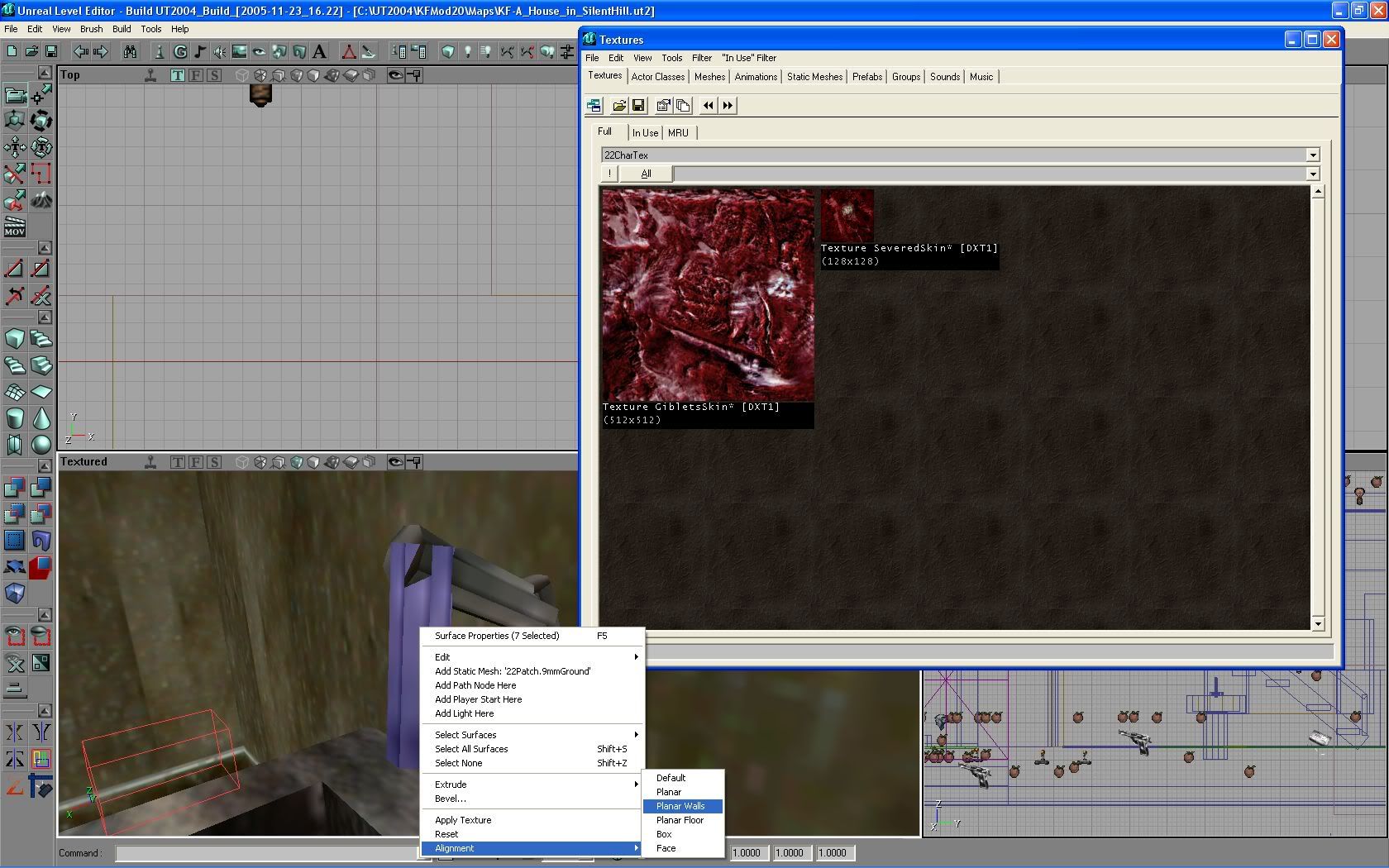
2/Goto view frame mode. (turn off terrainview 'T') and select the BSP object or objects. (Ctrl-leftClick for multiple select)
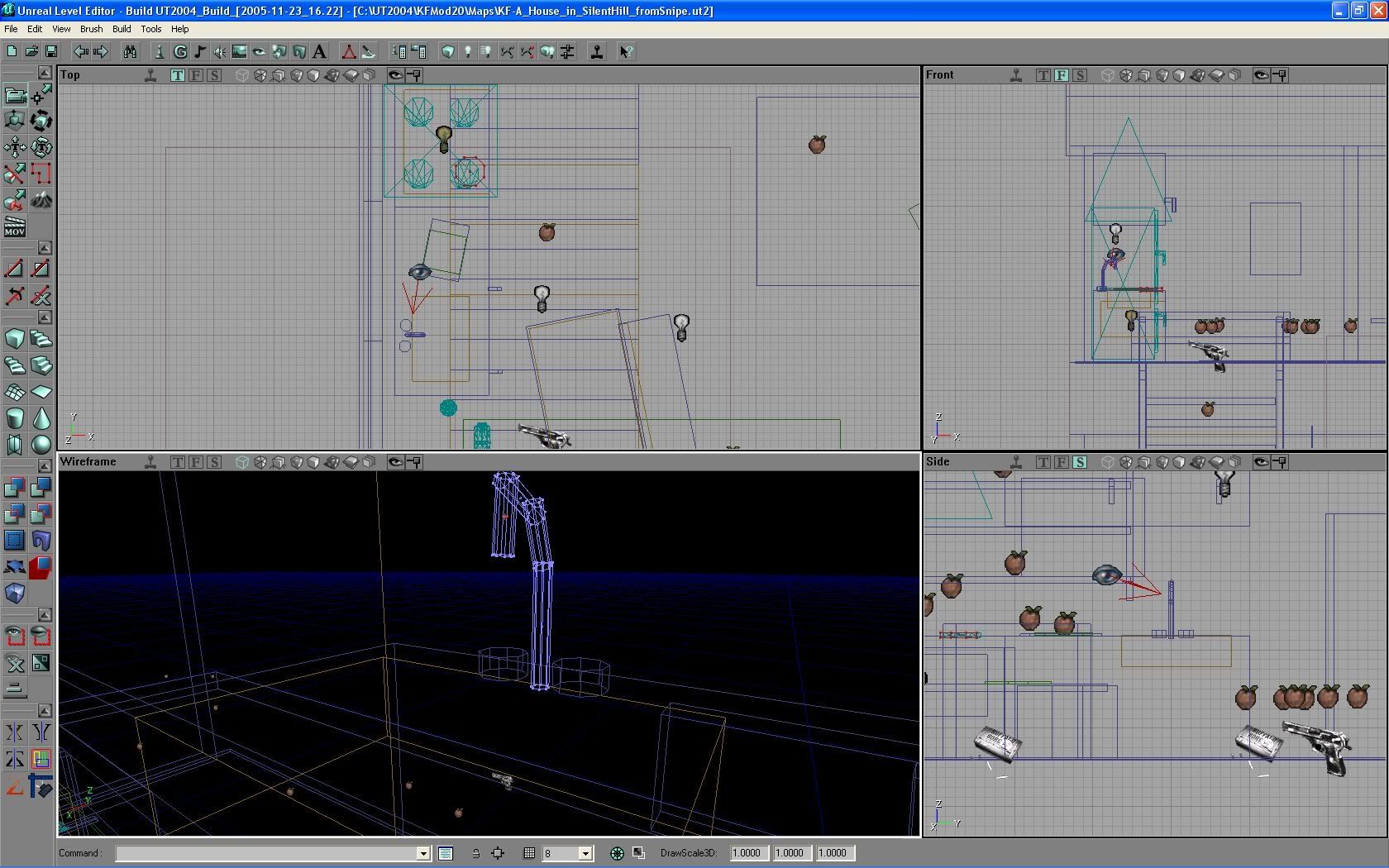
3/ Convert polygons to brush - or copy the red bush lines around your object or objects. (right click)
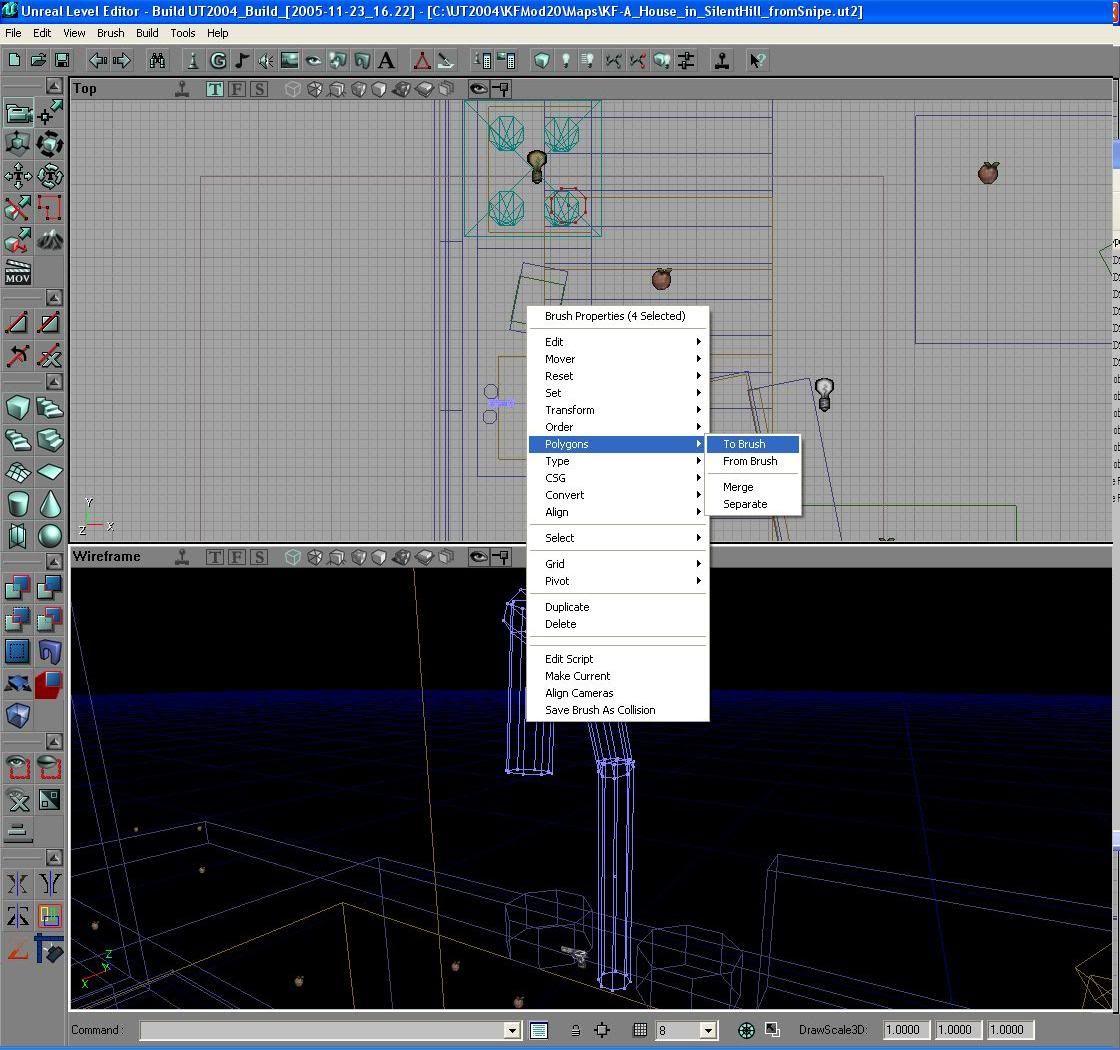
4/ Convert To Static Mesh
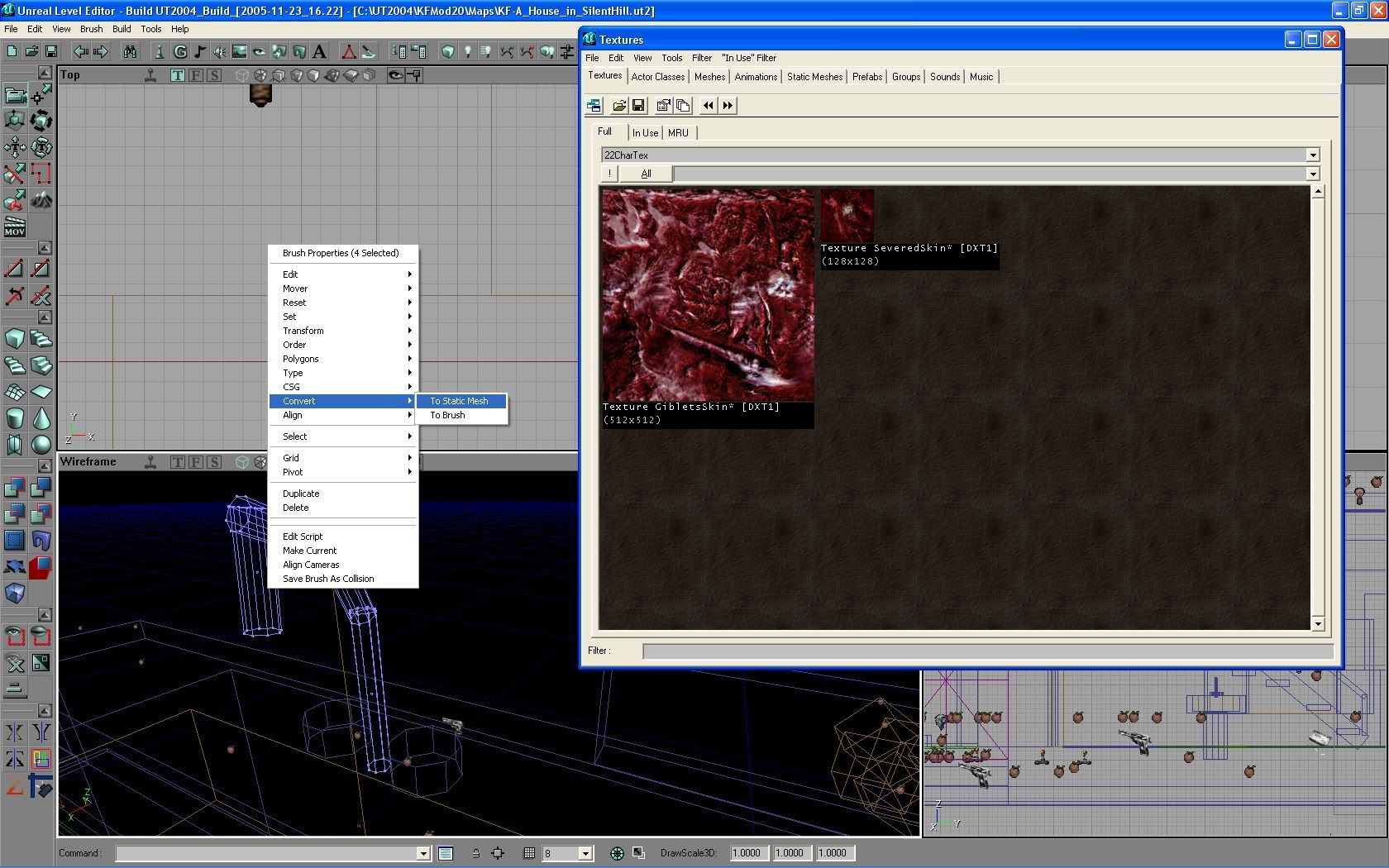
5/ Then this box pops up asking you where to put the mesh "mylevel" is a generic UT name for your map's space - doesn't matter what your map is called - every map has a mylevel. Group - whatever group name ButNo_spaces_in_theGroupName, or the name of the mesh either. UT doesn't like spaces in file names...
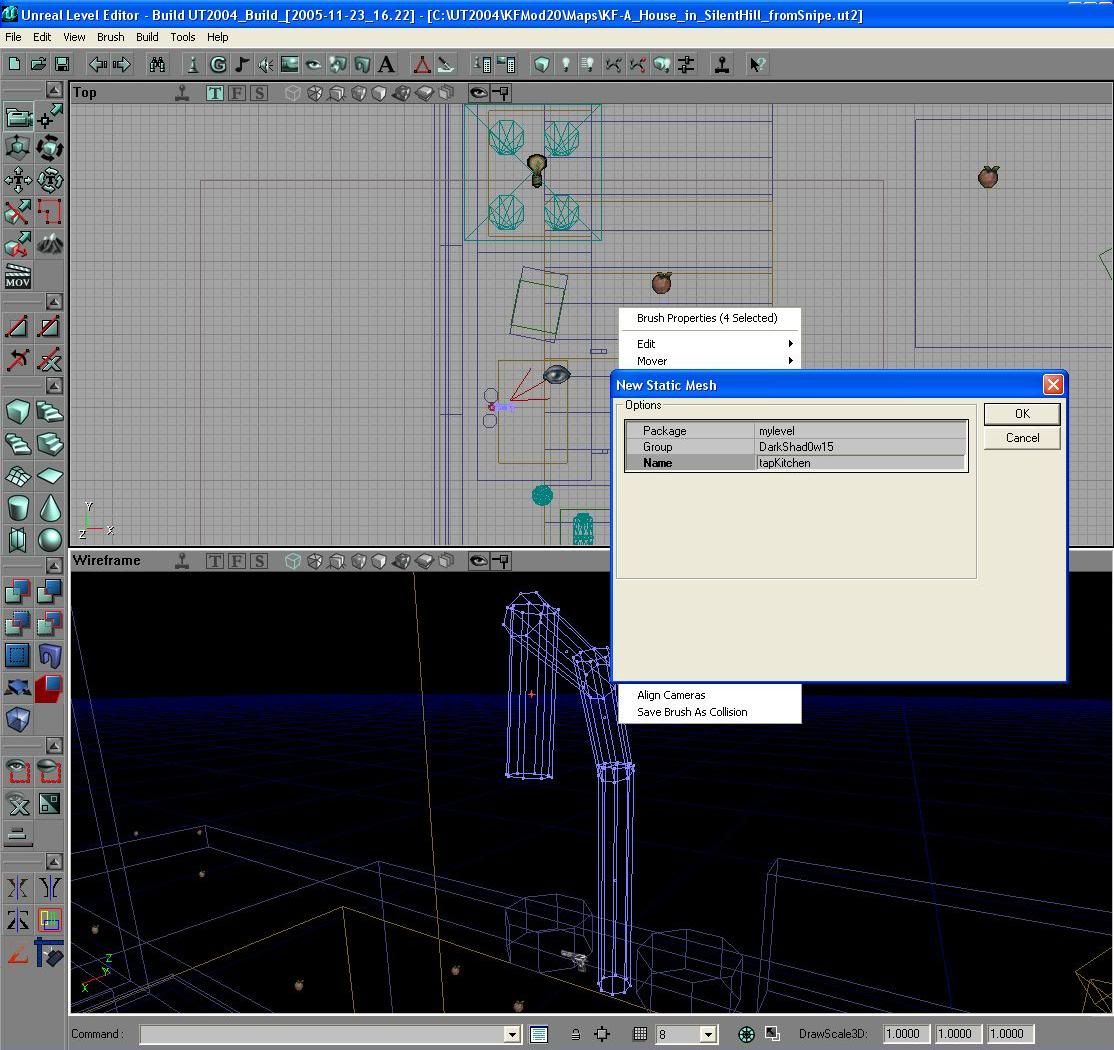
6/ Place the object in the map, then delete the BSP. If you use mylevel, you must place the new mesh in your map! If you don't, next time you load the map the mesh will be gone.
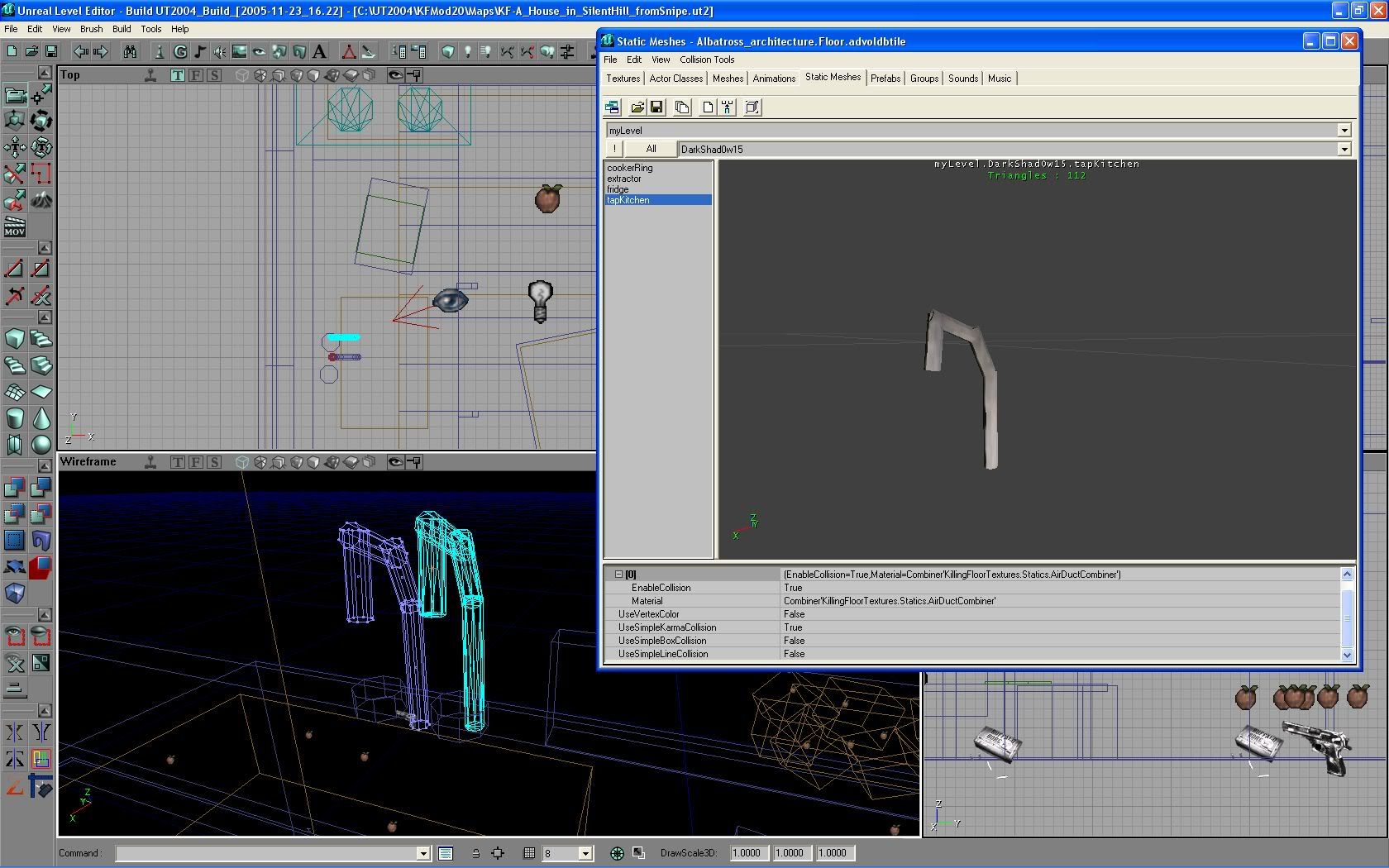
Note:
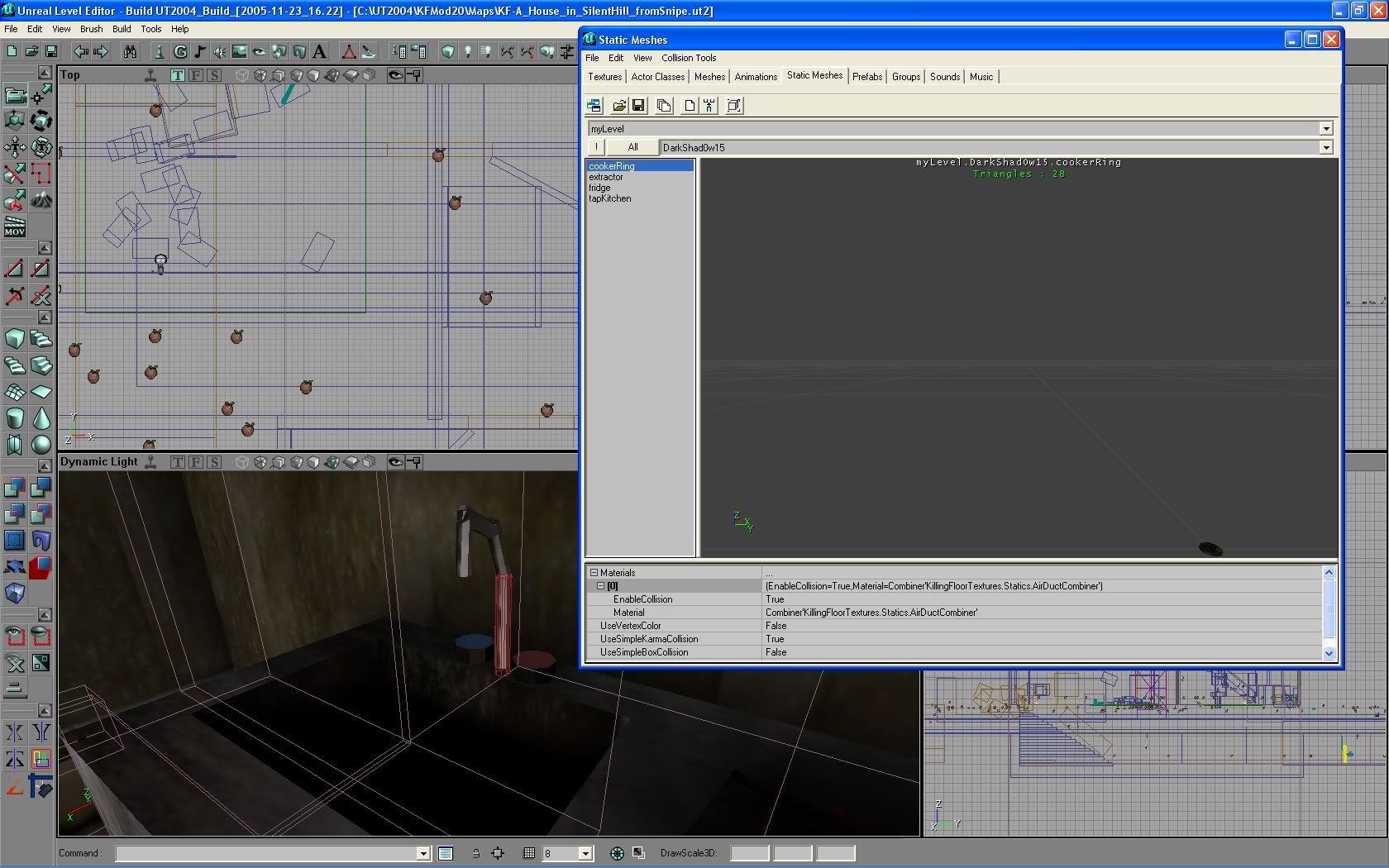
The 'materials' applied to your mesh. I'm not sure how many textures or materials or pictures you can place on one mesh. I used 11 on one of my meshes...
You can also convert meshes to brushes... good luck with that ^^